Almost everywhere you go, it seems that HTTPS has followed you there. What is HTTPS, what does it do, and how do you install it?
What is HTTPS?
That’s a good question! HTTPS stands for hypertext transfer protocol secure; this means that the connection between the user’s computer and the site is secure, and the data sent between the two is encrypted or scrambled. It does this by exchanging data over a secure link between the server and the user. Out of the gate this sounds like a positive change to your website’s URL, right?
There is also a mental change in the minds of users when visiting secured sites vs. unsecured sites, and a visual change in the way most web browsers represent secured sites, such as a lock, or bright green text.
Why is SSL so Important?
If you’re involved in SEO, or almost any other face of the web, you might have heard whispers of Google giving a ranking boost to sites that are secured with HTTPS using SSL. We started hearing about this change in 2014 and then again in 2015, and here we are in 2017 continuing to hear that Google will give secured sites a boost. To what extent does HTTPS matter to Google? We don’t know (thanks, Google), but it can’t hurt to please the world’s largest and most-utilized search engine, and it can’t hurt to look better in the eyes of website visitors.
There is a social implication, that even if most searchers don’t understand exactly what HTTPS is, the way that browsers represent security increases their trust in secured websites. So why wouldn’t you want users to trust your site a little bit more, for just a few dollars more each year?

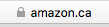
SSL Represented in Chrome and Safari, respectively
How to Install SSL on Your Website: Self-Managed Websites
HTTPS is technically a .txt file that you install on your website. To secure your website with HTTPS, you must purchase a SSL (secure socket layer) certificate. Here’s the lowdown:
- Purchase a SSL certificate from your domain provider - the same company that you purchased your domain from, such as NameCheap. Unless you are a high-volume eCommerce website, a basic ($10/year) certificate is fine.
- You will then need to generate a CSR, or a certificate signing request (a code needed to create the certificate prior to installing it). This is typically generated by your hosting provider. The process is different for each provider but can be found by searching their support database, or in the email you received upon purchasing your SSL certificate.
- If you’re using a self-service hosting provider, you can navigate to the “Products - SSL” section of your dashboard. Here you will typically see an activate button.
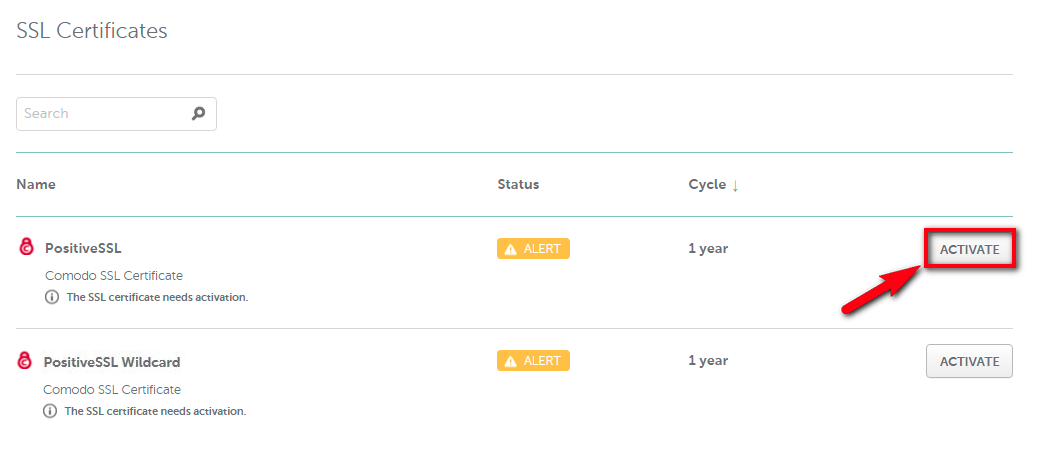
- Throughout this process, you will have documented your needed domain and hosting data to complete the activation process. Drop in the required details as follows:
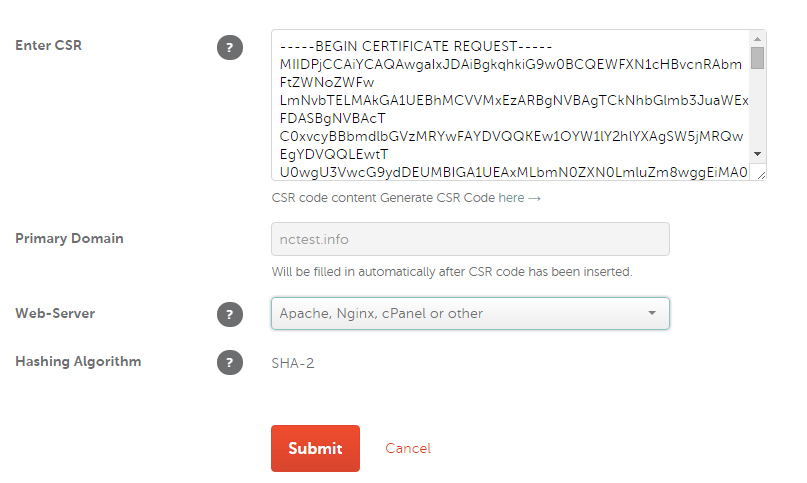
- Once the form is submitted, you can choose between email, HTTP-validation, and DNS-based validation. Each one is a little bit different, allowing you to confirm details by receiving an email to a generic domain-associated email address, uploading a .txt file to the website, or by creating a CNAME directory in your DNS files (more on this techy mumbo jumbo here). Choose the validation method that works best for you, and complete the validation steps required. Most providers will include validation steps in your CSR email.
- Once confirmed, you will simply need to renew your certificate on an annual basis (typically) in your control dashboard. You can manage, renew, and reissue your certificate(s) as needed.
- Start soaking up the benefits of Google’s modest ranking boost, and stay in the good books of your customers by keeping them safe!
How to Install SSL if You Don’t Manage Your Own Site
To make this easy, web vendors like us often will assist clients in purchasing and installing SSL certificates.
SSL certificates begin at around $10/year for basic coverage from most hosting providers. If your site accepts sensitive client information such as credit card data or social insurance numbers, you might require extended validation at a slightly higher cost. Many providers will help you purchase a SSL certificate from your domain host, and install it on your website for you.
Work with your website provider’s tech support team to have your CSR code generated and your SSL certificate installed and validated. If you’re a FlexDealer client interested in SSL installation, contact our ever-helpful Batman, and he’d be happy to get you started!

We like to think that ours is the best Batman, not Ben Affleck.
Does SSL Really Matter?
While nobody really knows to what extent Google will boost ranking for having a https prefix, we do know that security is under the search giant’s lense. We also know that browsers provide a visually-pleasing and trust-inducing visual when visiting sites that are secured. On top of these two outward benefits, let’s not forget that SSL does increase your site’s security: protecting the information that users exchange with your site by establishing a secure link and encrypting the data.
With all of these positives, and for just a few dollars per year, why not? Let us know your thoughts on installing SSL certificates, or who played Batman best, in the comments!
|
Whitney Norrad The collaborative marketing partner and trusted liaison for dealer clients of FlexDealer. Whitney hails from a background in automotive accessory marketing, and has a love for all things digital. Marketing Account Manager duties aside, she enjoys snuggling with cats, making wine and convincing her spouse to buy more TMNT art for their home in St. Catharines, Ontario. |
|
Connect with FlexDealer: |








