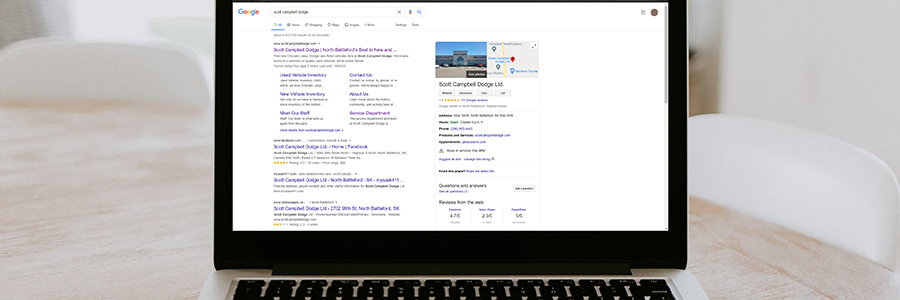When it comes to optimizing your dealership’s Google Business Profile page, most dealers say: “What is that?”
To which we reply, “A free and incredibly important tool available on Google - the box that you see to the right about your business (hopefully) when you search for it!”
The nice thing about Google Business Profile (formerly Google My Business) is that even if you didn’t know how to create one, Google has likely done it for you already. Today, we’re discussing how to optimize your profile with best practices.
First Things First: Google Business Profile and NAP Profile
Once you gain access to your Google Business Profile (hint: hit “Own this business?” and use your Gmail account to gain ownership), you have driver’s seat access to set the right tone and first impression for your business.
NAP stands for name/address/phone number. These are details that you want to ensure are 110% accurate.
Name
Your business name should be clear, and consistent with how you refer to yourself on your website, as well as on other properties such as Facebook, LinkedIn, Apple Maps, and others.
Google also gives you the option to use a “Short Name” - take McL Auto, for example, short for McLachlan Auto Solutions. This is where you should use any nicknames, not in the main “Business Name” section.
Address
As with your business name, you want to ensure that your address is listed correctly. Once you put this in, Google will help you verify it by showing you a map with an aerial view, allowing you to manipulate the placement of your location pin if needed.
Pro tip: If you have a unit number as part of a larger property, don’t forget to include this!
Phone Number
This one is a little bit less straightforward, though it appears simple to the untrained eye. Most people toss their phone numbers into the field and call it a day.
Stop right there! Which phone number?
I’ll hazard a guess that you probably have a mix of phone tracking numbers floating out there, and this is something that you don’t want to miss out on.
Having your NAP details correct is the first and most important step in optimizing your Google Business Profile.
Website Linking
Similarly to NAP information, there is more to connecting your website than you might think at first glance.
Your initial website link, or the one that comes after “website:” should have what’s called a UTM tag. This is a tag that tells Google Analytics (which should definitely be installed) exactly how any given user arrived on your website via “notes” for the source, medium, campaign name, term, and content.
There’s a quick and easy tool to help you set up UTM tags available here.
This way, when a user comes from Google my Business, we know that they are organic, but also that they checked out the dealership from GMB first.
In addition to having a website link, GMB offers an option to use a scheduling link which can direct people to your service booking page directly. If you don’t have online booking available to your consumers yet: it’s something they’re expecting.
Utilize this first-page space to drive users to book with you.
Describing Your Dealership
Google Business Profile pages feature a description field that you can take control of, and use to tell shoppers about your business.
This is your elevator pitch.
This is where you tell people why they should come to your business and what you do.
This is where shoppers start to understand your business and if you can help them.
Use this space to clearly articulate exactly what you do, where you’re at, how you do business, why you do these things, and who you are.
Services
List all of the services that you offer in the services section.
If someone wants that service, you want to be an option that can show up.
Google has a set of predetermined services that you can choose from, so choose any that apply to you and choose them in order of importance, as it relates to your current goals.
Do the same when selecting your primary category (ie: New Toyota Dealer or Used Car Dealer).
A note on primary categories: if you’re a new franchise dealer but you want more of a focus on used, there are some schools of thought that would suggest using “used car dealer” as your primary category to increase your odds of showing up to users searching related terms.
The flip side of this is that people may see that and think “No they’re not! They sell used cars but they’re a new Toyota Dealership!”
To this, we say: follow your gut.
Now, you can even add customizable services if you offer something that isn’t an option.
Tour the Dealership: Photos Matter
There are a few different ways that images can be added to your GMB:
1. You add them as the owner of the page
2. Customers add them to your GMB after visiting
3. 360° tours - you can sign up to have a 360° tour completed and uploaded to your business so that users can click through your dealership
Local Listing giant, BrightLocal, compiled an excellent guide to images and Google my Business. You can find it here.
They share that 60% of users find that images help them make a decision.
Google found that businesses with photos get 35% more clicks through to their website! Other research since has shown even higher numbers than found by the search engine itself.
Reviews Help Ranking
What we mean is that reviews are searchable.
Meaning if you searched “best mechanic in Halifax, NS” and someone had the words “Halifax” and “best mechanic” in their review, this text would be bolded in the review itself, and because of this be more likely to show up in applicable searches compared to mechanics that don’t have any such reviews.
The same goes for the text that you use to respond to reviews.
If a reviewer only gave you â…˜ stars because they didn’t see your accessibility ramp but you shared in your response “our accessible wheelchair ramp is on the left side of the building,” future searches for “wheelchair ramp at car dealership” or similar would be more likely to show your result.
All reviews, positive or negative should be answered by the dealer. It’s an opportunity to show appreciation and engagement, and rectify any missteps that may have occurred. Responding in an excited and productive manner is best while arguing and denying poor experiences is often seen through a sour lens.
Leverage these experiences into opportunities.
Question and Answer Tool
The question & ask function is a secret goldmine when it comes to Google my Business. When customers ask questions about the business, consumers and the business owner (read: GMB page owner) can answer.
You can inject relevant keywords into your answers, which can help you rank better for the right searches.
You can have common (or questions that you want to be common) asked by others in your area with the sole goal of you answering them. If people ask about free coffee and your reply says: “We offer Starbucks coffee, brewed in-house by our very own dealership barista” and people “like” it with a thumbs up, that question will be bumped closer to the top of your listing for more people to see.
Taking advantage of all of these tools and areas that you can “fill out” is important to optimizing your Google Business Profile page.
Want to manage and optimize your Google my Business page beyond optimizing your set-up? Grab our Complete Google my Business How-To Guide where we break down how to get engagement, track traffic, and more.